Sylpheed
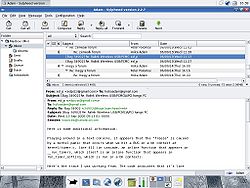 Sylpheed 2.2.7 used together with Xfce Mailwatch plugin | |
| Developer(s) | Yamamoto Hiroyuki |
|---|---|
| Initial release | 0.1.0alpha (January 1, 2000) |
| Stable release | 3.7[1] |
| Preview release | 3.8beta1[2] |
| Repository | |
| Written in | C, GTK+ |
| Operating system | BSD, Linux, macOS, Unix, Windows, AmigaOS |
| Available in | English; Japanese |
| Type | E-mail client, news client |
| License | Sylpheed GPL-2.0-or-later LibSylph LGPL-2.1-or-later |
| Website | sylpheed |
Sylpheed is an open-source e-mail client and news client licensed under GNU GPL-2.0-or-later with the library part LibSylph under GNU LGPL-2.1-or-later. It provides easy configuration and an abundance of features. It stores mail in the MH Message Handling System. Sylpheed runs on Unix-like systems such as Linux or BSD, and it is also usable on Windows. It uses GTK+.[3]
In 2005, Sylpheed was forked to create Sylpheed-Claws, now known as Claws Mail.[4] As of 2020, both projects continue to be developed independently.
Sylpheed is the default mail client in Lubuntu, Damn Small Linux and some flavours of Puppy Linux.[5]
Features
[edit]Spam filtering
[edit]Sylpheed provides support for spam filtering using either bogofilter or bsfilter, at the user's choice. Bsfilter is shipped with the Windows version of Sylpheed.[6]
Plug-ins
[edit]Sylpheed supports the development of plug-ins. As of February 2015, Sylpheed's website notes an attachment-tool plug-in, an automatic mail forwarding plug-in, and a plug-in for determining whether or not attachments are password-protected.[7]
Limitations
[edit]Sylpheed is unable to send HTML mail. This is intentional, since the developers consider HTML mail to be harmful.[6] It is still possible to receive HTML mail using Sylpheed.
Password
[edit]The password is stored in plaintext in the Sylpheed configuration file, which by default is only readable by "owner" and not by "group" nor "other".[8] A feature called "master password" prevents Sylpheed from holding plaintext passwords, but does not protect stored messages from other local users with administrator privilege.[9]
Encryption
[edit]Sylpheed includes natively PGP Sign and PGP Encrypt options in the compose window (which requires however an encryption tool based on PGP already installed on the computer).[10] This function is simple to handle yet not intuitive to set up.[11]
See also
[edit]References
[edit]- ^ "31 Jan 2018 Sylpheed 3.7 (stable) released". 31 January 2018.
- ^ "14 Sep 2022 Sylpheed 3.8beta1 (development) released". 14 September 2022.
- ^ "The Sylpheed Email Client [LWN.net]".
- ^ "Sylpheed-Claws 1.0.0 unleashed!!", 18 January 2005.
- ^ "http://puppylinux.org/wikka/sylpheed" Archived 2015-10-09 at the Wayback Machine, Retrieved 19 April 2015
- ^ a b "Chapter 1. Sylpheed FAQ - General Information"
- ^ "Sylpheed Plug-ins"
- ^ "Sylpheed User's Manual: Sylpheed configuration".
- ^ "Feature #8: Master password - Sylpheed". Archived from the original on 2017-11-16. Retrieved 2017-11-15.
- ^ "4 lightweight email alternatives to Thunderbird".
- ^ "Choosing an email reader for encryption » Linux Magazine".
External links
[edit]
